How to set up Google My Business for 9 or fewer locations
Businesses that are not eligible for bulk management will need to claim, verify, and update each location individually. This can get messy if different members of your company attempt to claim or verify your locations, or the owner of a listing leaves. You always want to know who has which level of access for your account, and should keep your business information neatly organized to simplify optimization. For managing Google My Business locations individually, we recommend the following:
Use a general company email account as your listings owner.
The owner of your Google My Business listings manages other users’ access, so we recommend claiming your listings under a general company email, like local@companyexample.com, rather than an individual employee’s. This will help you avoid a transitional headache (or accidentally losing access!) if you have turnover at the company.
Note: This is also important for companies using bulk location management.
Designate your GMB managers.
If managing multiple GMB locations is too much for one person, you can use your owner access to designate other managers who can update business information, add photos, and respond to reviews. We recommend assigning managers to their own locations to keep responsibilities clear. (Ex: Dan manages Location A and B, while Carol manages C and D).
You can find more information about defining users for Google My Business and their capabilities from Google My Business Help.
Consolidate local listing information.
Although you won’t be able to bulk upload when managing individual listings, it is still helpful to keep a shared document with all of your businesses’ profile information. This not only keeps your management practices transparent and exposes potential errors (like Dan putting in the wrong hours for location A), but also gives you a centralized reference point for your local optimization efforts.
Best practices for optimizing your Google My Business profile
Once you have claimed and verified your account, it’s time to begin optimizing. Best practices for Google My Business are the same whether you have one location or 300, but can be more difficult to manage with multiple locations.
Because of this, we’ve broken down optimization into two categories: basic and advanced.
Basic Google My Business optimization
Basic Google My Business optimization covers the bare minimum of what should be included in your listing. This includes:
- Accurate NAP (name, address, and phone number)
One accurate business category - At least 5 high-quality photos
- Three or more reviews with a cumulative rating of 3 or higher. (Google My Business has the capability to pull in reviews/ratings from social media and other industry platforms, but having few reviews will make this difficult.)
Advanced Google My Business optimization
For those looking to go beyond the basics, we recommend an ongoing local search management strategy.
- Select all relevant categories for your business.
- Upload new photos to each location regularly (once a month). This can include photos of the outside and inside of your location, your team, your offerings, etc.
- Encourage reviews on industry platforms to increase the potential of Google My Business pulling in reviews from social media and other industry platforms like Yelp, YP.com, and Foursquare.
- Add business attributes your customers will find useful, like that your restaurant has outdoor seating.
- Use Google Posts to highlight events, promotions, and content.
Extracting insights from your local search efforts
As we’ve mentioned before, optimizing your local search presence can have a significant impact on the traffic that gets driven to your website and your physical location. Using Google Insights’ simple dashboard will give you a clear view of how people are finding you and the actions they take once they do.
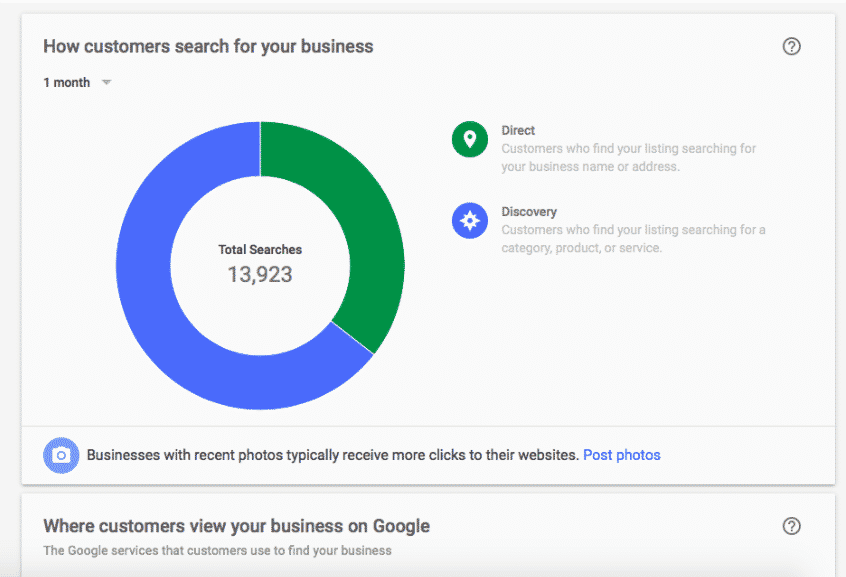
Useful information you can find in Google Insights includes:
- How many people found you through branded vs non-branded terms
- How many people found you through Google Search vs Google Maps
- Which search queries they used
- Number of visits to your website, direction requests, and phone calls originating from your GMB listing
Successfully managing multiple locations on Google My Business
Successfully managing multiple local listings on Google My Business comes down to organization, resource allocation, and a commitment to providing the best information possible. Google My Business is a great free tool for driving traffic and conversions with relatively low effort, and we highly recommend it as part of your larger digital marketing strategy.
Curious about the return on investment you can get from local search? Read our case study to see how we used local SEO to help a national property management company get a surge of leases in some of the most aggressive rental real estate markets in the United States.

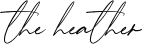






0 Comments